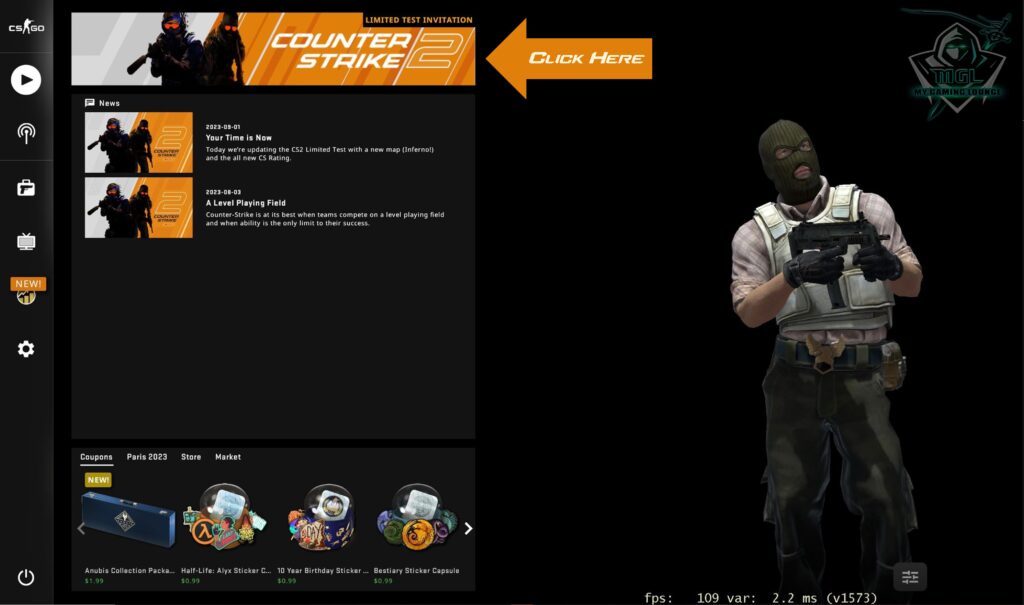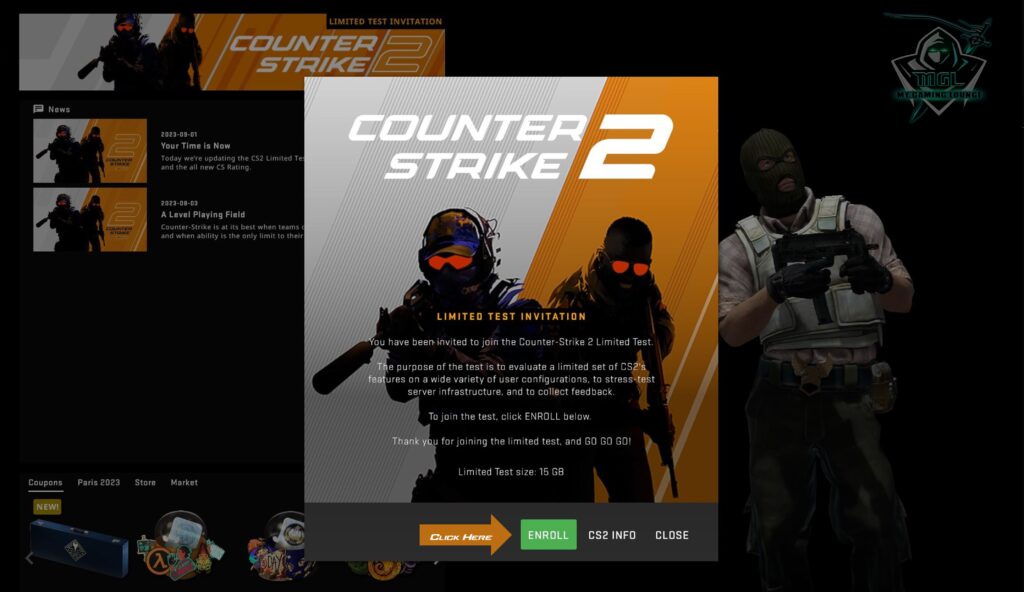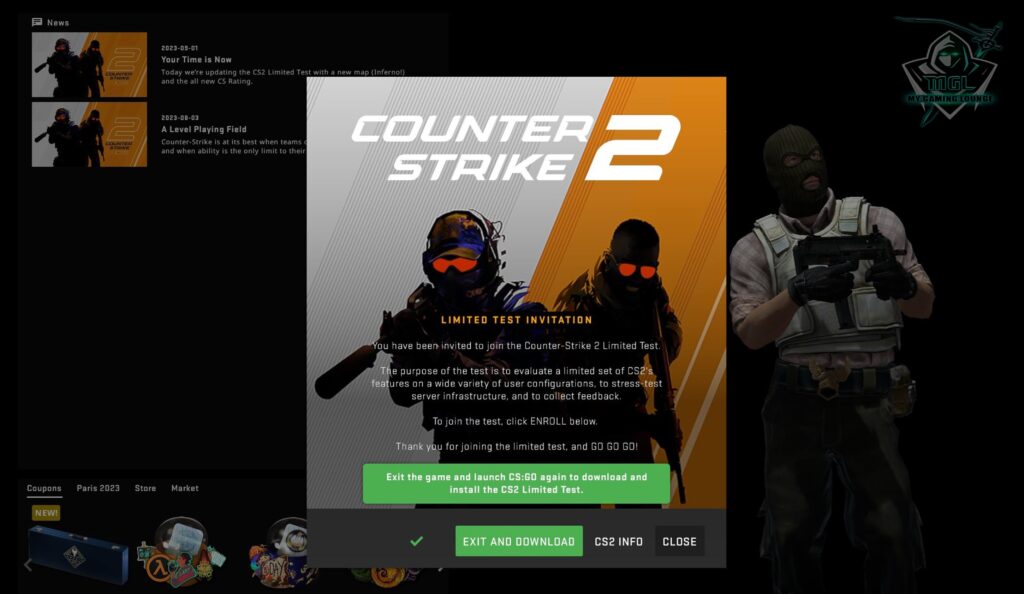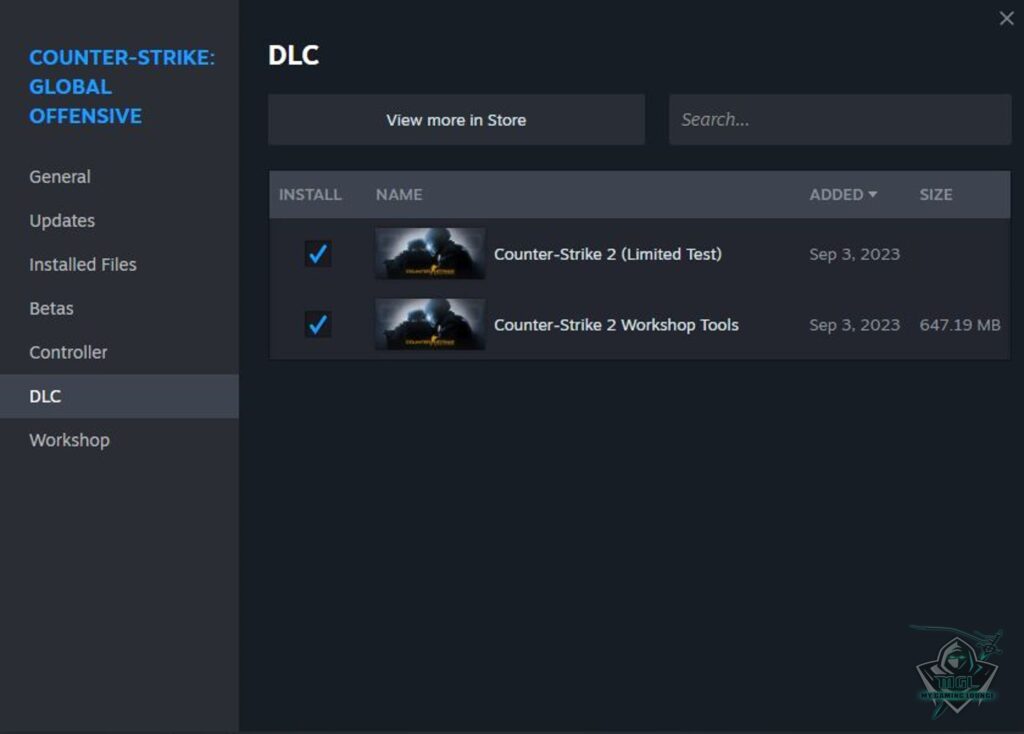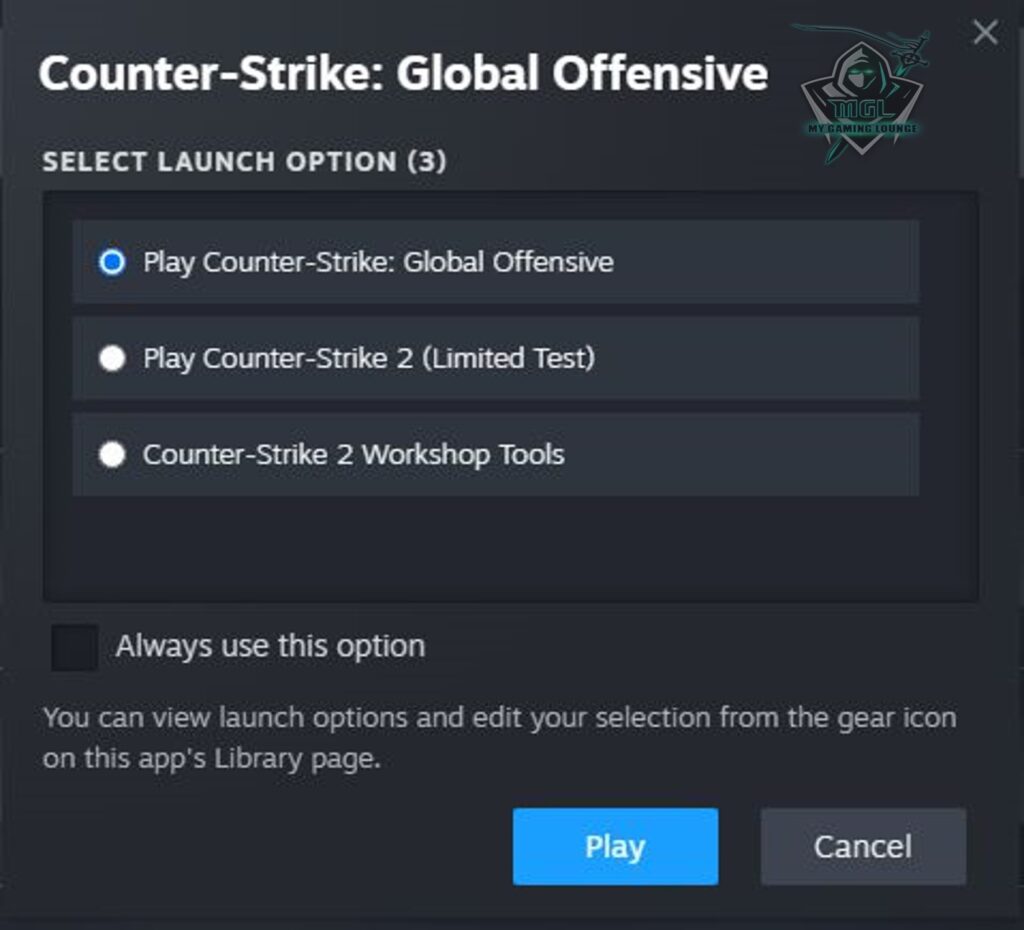Uncategorized
Enrolling for CS2 (Counter Strike 2) Limited Test Invite
Here’s a quick and easy walkthrough of accepting the CS2 Limited Test Invite:
Step 1: Click on the Counter-Strike 2: Limited Test Invitation logo which should be visible on the top left of your screen
Step 2: Click on the “Enroll” button on the pop-up message:
Step 3: Click on “Exit and download” and your game should quit and start downloading
Step 4: After downloading the upgrade, you can see the following DLCs added to the game:
Step 5: Click on the Play button and you should see an option to Play Counter-Strike 2 (Limited Test)
That’s it, you are done! You can now go ahead and play CS2!
Looking for cheap CS2 accounts?
Click here to skip the queue and get CS2 now!