Blog
What is Trust Factor in CSGO? Your trust factor is lower, how to improve your trust factor in CSGO?
Trust Factor in CSGO:
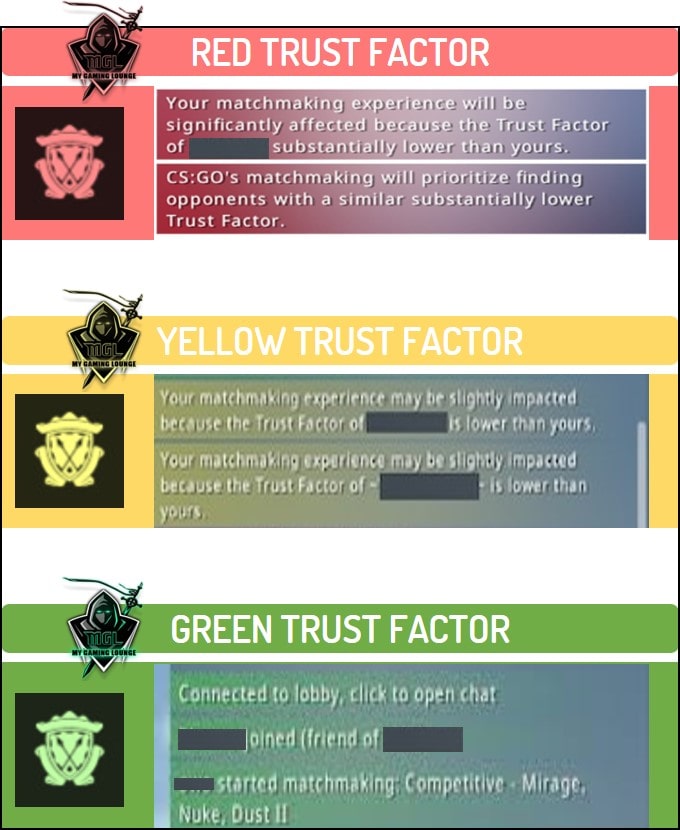
In case you have any of the below questions in mind, then you are in the right place!
-
What’s the trust factor in CSGO?
-
Your CSGO has a substantially lower trust factor
-
Your CSGO has a low trust factor for no reason
-
You want to check the CSGO trust factor of your account
-
How to raise or increase or improve or gain or boost the trust factor in CSGO?
What’s the trust factor in CSGO?
With the CSGO update on 21 June, CSGO introduced a method to know whether the person you are queuing will impact your matchmaking
experience or not. The trust factor has been introduced to notify a player right before accepting a match. It informs that the player who is in
the lobby has a trust factor greater or lower than your account to have a better matchmaking experience. The idea has been successful since
this ended up generating fewer reports for players with higher trust factor and helped in improving the overall user experience.
You can either get a Red, Yellow or no warnings while queuing up with other CSGO players. Below is a complete explanation for each of them:
1. Red trust factor:
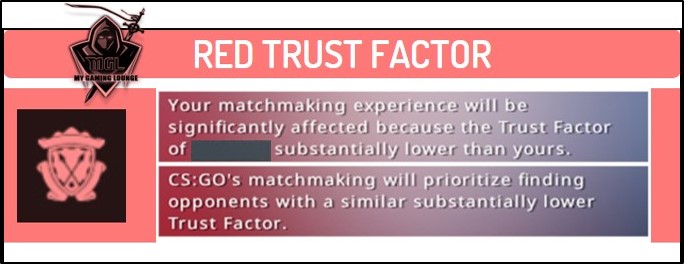
If you get the message – “Your matchmaking experience will be significantly affected because the Trust Factor of XYZ is substantially lower than yours. CS:GO’s matchmaking will prioritize finding opponents with a similar substantially lower Trust Factor”
This means that the player you are queuing with has a trust factor significantly lower than yours. The game prioritizes finding players who have a red trust factor against you as the player will lowest trust factor in the lobby is considered while searching for CSGO matchmaking.
2. Yellow trust factor:

If you get the message –
“Your matchmaking experience may be slightly impacted because the Trust Factor of XYZ is lower than yours.”
This means that the player you are queuing with has a trust factor slightly lower than yours. The game will search for players with a trust factor equal to the player whose trust factor is lower than yours and the lowest trust factor of the lobby is considered while searching for CSGO matchmaking.
3. Green trust factor:
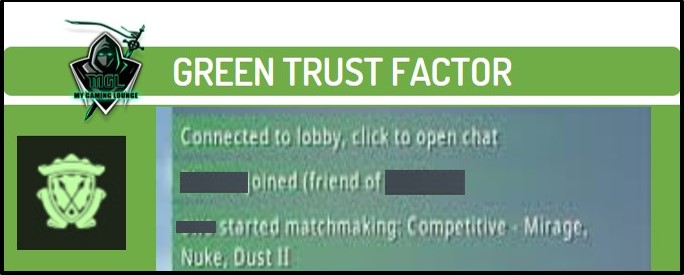
If you do not get any message regarding the trust factor while queuing up with your friends then it either means that the trust factor for all players in the lobby is green or else it can also mean that the trust factor of all players in the lobby is same which might already be lower or slightly lower than green.
How to check CSGO trust factor of your account?
If you want to check whether your trust factor is red (lowest) or slightly low or green, you can follow the below steps:
- Find a player who has a green trust factor, there are a lot of ways to identify a player with green trust factor such as:
- Ideally, a player who has 150+ wins, a couple of service medals, coins and a loyalty badge has more chances for the green trust factor however this is not always true!
- The player should never be highlighted as red or yellow while queuing up against any other player
- Any player who investigates overwatch cases in CSGO on a regular interval improves his trust factor by a great factor – Click here for the complete guide on enabling overwatch on your CS GO account
- Get in a lobby with such a player. Start a match and if the player does not get any warning for low trust factor then you have a green trust factor else red or yellow trust factor
- Easy peasy lemon squeezy
How is the trust factor impacted or why is my trust factor red or lower than everyone?
There are a lot of factors due to which your trust factor is red or lower. Without any wait, let’s go through all the points why your trust factor is low or red:
- First and the most important reason is getting reported in the game. Normally, if you have a Prime account and you get reported by players very often, your trust factor is decreased significantly!
- Other than that, you can also have a low trust factor if you queue up with low trust factor players very often (Our advice: Refrain yourself from queuing up with low trust factor players)
- Apart from this, you can also have a low trust factor in case your account is not unrestricted or even if you haven’t attached any phone number to your account). Having an unrestricted account and a phone number with steam mobile authenticator boosts the account’s trust factor
How to improve the trust factor for your CSGO account?
Well, if you are already aware that your trust factor is red (low) or yellow (slightly low) then there are some methods by which you can improve the trust factor of your account:
For accounts with 150+ wins and overwatch enabled:
Enable overwatch on your CS GO account – Click here for the Complete guide on Overwatch and how to enable it. Acting as an overwatch investigator and inspecting every match improves your trust factor *DRASTICALLY* for the account.
For instance, we were able to turn the “Red trust factor” account into “Green trust factor” by watching 10-15 overwatch cases within 2 days!
For accounts with less than 150 wins where overwatch is not available:
Verified tips that help in improving the trust factor:
- The first and most important thing would be to queue with the green trust factor accounts only. If you have friends who have the green trust factor then go ahead and play competitive with them. On the other hand, avoid playing with red trust factor players!
- Work on boosting the private rank of your account to level 40. This will give you the option to redeem a service medal for a particular year. Every service medal and coin improves your overall trust factor of the account. However, make sure that while doing so you should not get reported too often as service medal won’t add much value to the trust factor if you are getting reported frequently!
- Get commends from your friends – Commends also help in improving the overall trust factor of your account however fake commends do not work. For example: If you purchase a lot of commends online, that won’t really help as devs are smart enough to check the authenticity of the commends. As per my personal experience, getting commends from players in competitive matches drastically increases the trust factor in few games! Of course, you need to avoid getting reported at the same time
- As per the update on 8th July 2020, you have an option to add “-untrusted” to bypass Trusted mode however adding this option significantly impacts your trust factor negatively. Our advice would be to refrain from using “-untrusted” in the command line and raise a support ticket with steam or a new thread on the steam community to resolve your issue in launching the game as a Trusted mode
Tips based on our personal experience in boosting accounts:
- Attaching a phone number to your steam account also improves your trust factor of the account
- Giving reviews for games on steam also seems to improve the trust factor of your account
- Another method that helps in improving the trust factor is to make your steam account “Unrestricted”. Basically, you just need to add 5$ worth to your steam wallet and spend those 5$ to purchase any game, in-game skin, or any item which can be purchased via steam to make your account unrestricted – we have personally experienced a good trust factor for most of the accounts which are unrestricted
- The most important method to improve the trust factor of your account is to be a positive member of the community and avoid getting reported by other players. Reports considerably decrease the trust factor of your account and that’s the reason we encounter a high number of hackers in low trust factor matchmaking since hackers usually get reported
(**Please note, the above section of tips are based on years of our personal experience in this game and we hope this helps you in improving the trust factor of your account because no one wants to have a cheater in the game! 🙂 )
Shortcut for getting green trust factor:
If you want to skip all this and want a shortcut, go ahead and purchase a CSGO high tier account with medals and high wins along with green trust factor from our store – CSGO High tier accounts (for best personal experience) OR Green Trust factor Ranked Prime accounts (Verified low-price accounts with good trust factor for personal experience)
We hope this guide helps you in improving the trust factor and provides you the required information. What do you think about this, please share your views in the comments section! 🙂




I have an account with red trust factor most probably cause i got a lot of party member bans but i bought another 2 accs made by me(not from any site) bought instant prime and them started with low trust factor.. any idea why? not using same email/phone number never used them before.
Hi Mate,
There can be numerous number of reasons already stated in this thread due to which your trust factor might have been impacted:
1. There could be that while you were making the account private rank 2, you might have got reported by other players who thought you are hacking
2. You might have received a lot of reports in matchmaking while playing your first competitive
If we talk about solution, I would suggest rushing to 150 wins on the account which will probably enable overwatch on the account and give you ability to watch overwatch cases as overwatch inspector.
Watching 6-10 matches as overwatch inspector will improve your trust factor drastically!
Personally, I was able to turn trust factor of an account to Green within 2 days by simply watching overwatch matches.
Hope this helps!
Thank you, i wasnt reported a lot at start but nvm, i have 127 wins and is kinda hard to get 150, i have 13 lose in a row. I will do 150 asap.
Interesting blog! Is your theme custom made or did you download it from somewhere? A design like yours with a few simple tweeks would really make my blog jump out. Please let me know where you got your design. Many thanks